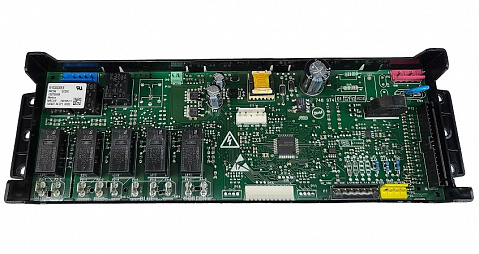WPW10340304 Oven Control Board Repair
- Estimated Repair Time is 2-3 business days.
- 2 Year Warranty
- Real-Time Repair Tracking
- Our service is 100% guaranteed or your money back. Order today and save!
International Shipping Available:
Ships to USA and Canada
Free shipping available at online checkout!
This is a repair service for WPW10340304 Oven Control Board Repair.
For the following brands: Whirlpool
This repair is also for the following similar range/stove/oven control board part numbers:
PS11753211, W10340304, WPW10340304, WPW10340311.
Why Repairing with UpFix is the Better Choice
- Cost-Effective: Avoid the high cost of full appliance replacement. Repairing your control board with us can save you substantial amounts of money, preserving your appliances functionality without breaking the bank.
- Time-Efficient: Choosing to repair rather than replace can drastically reduce the downtime of your appliance. UpFix aims to restore your kitchen’s functionality quickly, eliminating the hassle of searching and waiting for new parts.
- Eco-Friendly: Repairing your appliance with UpFix is a step towards sustainability. By refurbishing your existing control board, you help reduce electronic waste and conserve natural resources, supporting environmental conservation efforts.
Our Expert Repair Process
When you send your defective control board to UpFix, it receives more than just a repair. Our technicians conduct a comprehensive diagnostic to identify and rectify faults. We replace not only the failing components but also upgrade other elements known to degrade over time, ensuring your control board returns to you in top condition.
How It Works
Once we receive your part, our trained and IPC certified technicians will run tests to identify the source of the problem. We will rebuild your part, replacing not only the failed components, but all components that are usually known to fail or go bad in this part. We want to make your experience as effortless as possible. All you have to do is send your part to us. Then after receiving the part back from us, just reinstall it and you’re back in business!
Wide Coverage
Our services are designed to accommodate a multitude of part numbers and models, enhancing the accessibility of our expert repairs across different brands.
What to Expect from UpFix
- Mail your faulty part to us.
- Our experts will rebuild and rigorously test your control board.
- Receive your like-new control board, reinstall it, and enjoy your fully functional appliance once again.
Added Benefits of Choosing UpFix
Estimated Repair Time is 2-3 business days.
- International shipping options to the USA and Canada.
- Comprehensive testing post-repair to guarantee performance.
- A 24-month warranty and lifetime phone support, underlining our commitment to quality and customer satisfaction.
- We uphold the highest standards of integrity and community support in all our business practices.
We take pride in our work and will take it a step further and fully inspect your control board and will replace failure prone components or parts that may be failing in the future. Each control board is fully tested to make sure it passes a full functional test.
Our service is 100 percent guaranteed or your money back. We stand by our services – If the part is going to fail, itll fail within the first 24 months. Thats why we got you covered with a 24-month warranty and lifetime phone support when you need us
Our goal is to save you hundreds of dollars, while continuing to provide an eco-friendly solution that reduces pollution. We drive our business towards consistent and profitable growth, with integrity and a commitment to the people and communities where we live and work. Our service is 100% guaranteed or your money back.
This repair service will fix these issues:
- Display is dim or dead
- Door lock problems
- Failed after power outage
- Fn Error Code
- Intermittent error codes
- Intermittent operation
- No bake function
- No broil function
- No Keys are Responding
- Only a few keys are not working
- Oven does not reach temperature
- Oven exceeds the temperature setpoint or will not turn off
- Self Clean process not working
- Unit has no power and is unresponsive
- Free round trip shipping
- Save hundreds of dollars
- High quality components
- Fast & easy process
- 100% guaranteed or your money back
- Amazing customer service and support
- IPC certified technicians (highest standard of quality craftsmanship)
- Guaranteed OEM products
- Refurbished and tested to meet manufacturers specifications
- Hassle-free warranty that is much better than the warranties you get for new replacements.
How it works
Our services are fast and easy. Send us your failed part. We do more than just repair the part, we go to the root of the problem and use the best quality parts to ensure the issue does not return.
We take pride in our work and will take it a step further and fully inspect your control board and will replace failure prone components or parts that may be failing in the future. Each control board is fully tested to make sure it passes a full functional test. Our service is 100 percent guaranteed or your money back.
- Locate your product on our website.
- Match your symptoms with our descriptions to diagnose the issue.
- Place a repair order and receive a shipping label.
- Send your item to us.
- We'll repair and promptly ship it back to you!
Warranty
Our service is 100 percent guaranteed or your money back.
For a full 24 months, our no-hassle warranty covers the repair. We will fix the item again if the repair fails within 24 months. If the component is not repairable, we will, at our discretion, either replace the part entirely or refund the cost of the repair.
We stand by our services – If the part is going to fail, itll fail within the first 3 months. Thats why we got you covered with a 24-month warranty and lifetime phone support when you need us
WPW10340304, W10340304, PS11753211, WPW10340311
This control board may be found in models similar to the following:
WFE710H0AE0, WFE710H0AE1, WFE710H0AH0, WFE710H0AH1, WFE710H0AS0, WFE710H0AS1, WFE714HLAS0, WFE714HLAS1, YWFE710H0AB0, YWFE710H0AS0, YWFE710H0AW0, YWFE710H0BB1, YWFE710H0BE1, YWFE710H0BH1, YWFE710H0BS1, YWFE710H0BW1, YWFE710H0DE0, YWFE710H0DH0, YWFE710H0DS0