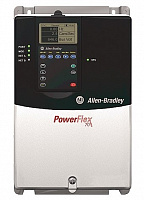CIMR-F7U22P2 Yaskawa Electric AC VFD Variable Frequency Drive Repair
UpFix is NOT an authorized distributor for Yaskawa Electric.
Experience the most cost-effective and efficient solution for your industrial VFD issues with UpFix expert repair service. By choosing to repair your original VFD, you not only save significantly compared to the cost of buying a new unit, but you also retain all the custom programming and configurations specific to your operational needs.
- Estimated Repair Time is 3-5 business days.
- 2 Year Warranty
- Real-Time Repair Tracking
- Our service is 100% guaranteed or your money back. Order today and save!
International Shipping Available:
Ships to USA and Canada
Free shipping available at online checkout!
This is a repair service for CIMR-F7U22P2 Yaskawa Electric AC VFD Variable Frequency Drive Repair.
UpFix is NOT an authorized distributor for Yaskawa Electric.
This repair is also for the following similar VFD model numbers:
CIMRF7U22P2.
Wide Range of Supported VFDs:
Our repair services cover various makes and models, providing a dependable solution for virtually any type of VFD you might be using in your operations.
Why Repairing Your VFD with UpFix is the Better Choice:
- Cost Efficiency: Save up to 80%. Repairing a VFD is significantly more cost-effective than replacing it. Our services can save your business substantial expenditure, preserving capital for other strategic investments.
- Minimized Downtime: A malfunctioning VFD can halt production lines and disrupt operations. Our efficient repair process gets your systems back up and running quickly, reducing downtime and lost productivity.
- Eco-Friendly: Repairing your appliance with UpFix is a step towards sustainability. By refurbishing your existing control board, you help reduce electronic waste and conserve natural resources, supporting environmental conservation efforts.
Our Expert VFD Repair Process:
When you send your VFD to UpFix, it undergoes a thorough diagnostic process to identify both evident and potential issues. We repair and replace defective components, and also proactively upgrade components that are known to fail over time. This comprehensive approach ensures extended reliability and performance of your VFD.
How It Works:
Once we receive your part, our trained and IPC certified technicians will run tests to identify the source of the problem. We will rebuild your part, replacing not only the failed components, but all components that are usually known to fail or go bad in this part. We want to make your experience as effortless as possible. All you have to do is send your part to us. Then after receiving the part back from us, just reinstall it and you’re back in business!
What You Can Expect from UpFix:
- Send your faulty VFD to our repair center.
- Our expert technicians will repair, test, and calibrate your VFD to ensure it meets all operational standards.
- Receive your VFD back and reintegrate it into your system with confidence in its functionality.
- No Reconfiguration Needed
Added Benefits of Choosing UpFix:
Estimated Repair Time is 3-5 business days.
- International shipping options to the USA and Canada.
- Comprehensive testing post-repair to guarantee performance.
- A 24-month warranty and lifetime phone support, underlining our commitment to quality and customer satisfaction.
- We uphold the highest standards of integrity and community support in all our business practices.
Additional Benefits of Choosing UpFix:
Estimated Repair Time is 3-5 business days.
- Fast turnaround times to help keep your operations smooth.
- Service available across the USA and Canada with reliable shipping options.
- Each VFD is thoroughly tested post-repair to ensure it passes all performance and safety tests.
- 24-month warranty and lifetime technical support guarantee your satisfaction and peace of mind.
- We are committed to the highest standards of service and customer satisfaction.
We take pride in our work and will take it a step further and fully inspect your control board and will replace failure prone components or parts that may be failing in the future. Each control board is fully tested to make sure it passes a full functional test.
Our service is 100 percent guaranteed or your money back. We stand by our services – If the part is going to fail, itll fail within the first 24 months. Thats why we got you covered with a 24-month warranty and lifetime phone support when you need us
Our goal is to save you hundreds of dollars, while continuing to provide an eco-friendly solution that reduces pollution. We drive our business towards consistent and profitable growth, with integrity and a commitment to the people and communities where we live and work. Our service is 100% guaranteed or your money back.
This repair service will fix these issues:
- Auto Tune Failure
- Checksum Fault
- Does Not Enable
- Does Not Power
- Fails Under Load
- Fans Not Turning On
- Ground Fault
- Heatsink Fault
- I/O Terminal Not Working
- Input Phase Fault
- Keypad Issue
- Keys Dont Press
- No Output
- Output Phase Fault
- Output Runs Erratically
- Overcurrent Fault
- Overvoltage Fault
- Power Loss
- Undervoltage Fault
- Unit Had Blown Up
- Unit Smoked
Cost-Effective
Repairing your existing VFD can be substantially more affordable than purchasing a new one. Enjoy significant savings while maintaining optimal functionality.
No Reconfiguration Needed
One of the biggest advantages of repairing your original VFD is the elimination of reprogramming. Your VFD will be returned to you with all its original settings intact, ensuring a seamless reintroduction into your system without the need for costly and time-consuming reconfiguration.
Quick Turnaround
We understand the importance of minimizing downtime. Our skilled technicians ensure a quick and efficient repair process, getting your operations back up and running in no time.
Quality Assurance
We use only the highest quality parts and the latest techniques in our repair processes, ensuring your VFD returns to you in top-notch condition, often better than its pre-fault state.
Extended Life for Your Equipment
Repairing and maintaining your existing VFD can significantly extend its life, making it a sustainable choice for your business and the environment.
Expert Support
Our team of experienced technicians is well-versed in a wide range of VFD brands and models, providing you with knowledgeable support and advice every step of the way.
Our Commitment
At UpFix, we are committed to providing you with a reliable, high-quality repair service that keeps your operations smooth and efficient. Trust us to restore your VFD to its optimal performance, ensuring your business runs uninterrupted.
A full diagnostic check should first be performed to eliminate all other possible causes for your symptoms, even if the symptoms match those specified on the common fault description.
If you send a unit in good working condition due to misdiagnosis, and our testing determines that there are no issues or faults with the unit, or if the part is beyond repair, then you will only be responsible for the shipping costs and a bench test fee of $39.99 may be applied.
IMPORTANT! If you are not sure that this part is the cause of the fault then we recommend that you do not go ahead with this purchase and instead seek further professional advice and diagnosis.- Free round trip shipping
- Fast & easy process
- High quality components
- 100% guaranteed or your money back
- Save hundreds of dollars
- Amazing customer service and support
- No programming needed
- Plug-n-play
- Refurbished and tested to meet manufacturers specifications
- IPC certified technicians (highest standard of quality craftsmanship)
- Hassle-free warranty that is much better than the warranties you get for new replacements.
Warranty
Our service is 100 percent guaranteed or your money back.
For a full 24 months, our no-hassle warranty covers the repair. We will fix the item again if the repair fails within 24 months. If the component is not repairable, we will, at our discretion, either replace the part entirely or refund the cost of the repair.
We stand by our services – If the part is going to fail, itll fail within the first 3 months. Thats why we got you covered with a 24-month warranty and lifetime phone support when you need us
How it works
Our services are fast and easy. Reducing downtime is extremely important to us. Our standard repair is usually under 1 week. Meanwhile, offering a high-quality repair service with a focus on quick, long-lasting repairs at competitive prices.
We take pride in our work and not only fully inspecting/repairing your faulty part, but will take it a step further and will replace failure prone components or parts that may be failing in the future. Each control board is fully tested to make sure it passes a full functional test. Our service is 100 percent guaranteed or your money back.
- Carefully remove your part.
- Securely pack your part, using the correct box so that your part cannot be damaged in transit. Take special care when packing.
- Add item to shopping cart and check out. We will provide you with shipping label to send the part to us. You will not need to pay anything until your part is full repaired.
- Inside the package include: Your Name, Return Address, Phone Number.
International Shipping Available
We ship to USA and Canada
CIMRF7U22P2
| Code | Description | Recommended Action |
|---|---|---|
| 01H | Function code error A function code other than 03H, 08H, or 10H has been set by the master | |
| 02H | Invalid register number error • The register address you are attempting to access is not recorded anywhere. • With broadcast sending, a start address other than 0000H, 0001H, or 0002H has been set. | |
| 03H | Invalid quantity error • The number of data packets being read or written is outside the range of 1 to 16. • In write mode, the number of data packets in the message is not No. of packets x 2. | |
| 21H | Data setting error • Upper limit or lower limit error has occurred in the control data or when writing parameters. • When writing parameters, the parameter setting is invalid. | |
| 22H | Write mode error • Attempting to write parameters to the Drive during run. • Attempting to write via Enter commands during run. • Attempting to write parameters other than A1-00 to A1-05, E1-03, or 02-04 when a CPF03 (defective EEPROM) fault has occurred. • Attempting to write read-only data. | |
| 23H | Writing during main circuit undervoltage (UV) fault • Writing parameters to the Drive during UV (main circuit undervoltage) alarm. • Writing via Enter commands during UV (main circuit undervoltage) alarm. | |
| 24H | Writing error during parameters processing Attempting to write parameters while processing parameters in the Drive. | |
| AEr SI-T Address Err <3021> | SI-T Station Number Setting Error Station number of SI-T option board was outside the setting range. | CAUSE: 1) Station number setting error. 2) Circuit of SI-T option board is faulty. CORRECTIVE ACTION: 1) Check the station number setting. Refer to SI-T manual for details. 2) Check the communications devices and signals. Refer to SI-T manual for details. |
| BUS Option Com Err | Option Communication Error After initial communication was established, the connection was lost. | CAUSE: 1) Connection was broken and/or master controller stopped communicating. CORRECTIVE ACTION: 1) Check all connections and verify all user-side software configurations. |
| BUS Option Com Err (Flashing) | Option Communication Error After initial communication is established, the connection was lost. | CAUSE: 1) Connection is broken, master controller has stopped communicating. CORRECTIVE ACTION: 1) Check all connections, verify all user side software configurations. |
| CALL SI-F/G ComCall (Flashing) | Serial communication transmission error. Communication has not yet been established. | CAUSE: 1) Connection was not made properly, or user software was not configured to the proper baud rate or configuration. CORRECTIVE ACTION: 1) Check all connections, verify all user side software configurations. |
| CE Memobus Com Err | Modbus Communication Error Control data was not received correctly for two seconds. This fault is detected when H5-05=1 and H5-04=0 to 2. | CAUSE: 1) Connection was broken and/or master has stopped communicating. CORRECTIVE ACTION: 1) Check all connections and verify all user-side software configurations. |
| CE MEMOBUS Com Err (Flashing) | Modbus Communications Error Enabled when H5-05 = 1 and H5-04 = 3. | CAUSE: 1) Normal communication was not possible for 2 seconds or longer after control data was received. CORRECTIVE ACTION: 1) Check the communications devices and signals. |
| CF Out of Control | Control Fault A torque limit was reached continuously for 3 seconds or longer during a ramp to stop while in open-loop vector control. | CAUSE: 1) Motor parameters were not set properly. CORRECTIVE ACTION: 1) Check motor parameters. Perform Auto-Tuning. |
| CPE ID UNMATCHED | COPY Function | CAUSE: 1) The Drive type or software number was different than the stored data in the Digital Operator. CORRECTIVE ACTION: 1) Use stored data for the F7 Drive and software number (U1-14). |
| CPF00 COM-ERR(OP&INV) | Operator Communication Fault Transmission between the Drive and the Digital Operator was not established within 5 seconds after supplying power. | CAUSE: 1) Digital Operator cable was not securely connected, Digital Operator defective, and/or control board defective CORRECTIVE ACTION: 1) Remove the Digital Operator, and then reinstall it. |
| CPF00 COM-ERR(OP&INV) | External RAM of CPU was defective. | CAUSE: 1) Control circuit was damaged. CORRECTIVE ACTION: 1) - Cycle power to the Drive. - Replace the control board. |
| CPF01 COM-ERR(OP&INV) | Operator Communication Fault After communication started with the Digital Operator, communication stopped for 2 seconds or more. | CAUSE: 1) Digital Operator cable was not securely connected, Digital Operator defective, and/or control board defective. CORRECTIVE ACTION: 1) - Remove the Digital Operator once and then reinstall it. - Cycle power to the Drive. - Replace the Digital Operator and/or the control board. |
| CPF02 BB Circuit Err | Baseblock Circuit Fault Baseblock circuit fault at power-up. | CAUSE: 1) Gate array hardware failure during power-up. CORRECTIVE ACTION: 1) - Perform a factory initialization - Cycle power to the Drive. - Replace the control board. |
| CPF03 EEPROM Error | EEPROM Fault Check sum was not valid. | CAUSE: 1) Noise or spike was on the control circuit input terminals. CORRECTIVE ACTION: 1) - Perform a factory initialization - Cycle power to the Drive. - Replace the control board. |
| CPF04 Internal A/D Err | CPU Internal A/D Converter Fault | CAUSE: 1) Noise or spike was on the control circuit input terminals. CORRECTIVE ACTION: 1) - Perform a factory initialization - Cycle power to the Drive. - Replace the control board. |
| CPF05 External A/D Err | External A/D Converter Fault | CAUSE: 1) Noise or spike was on the control circuit input terminals. CORRECTIVE ACTION: 1) - Perform a factory initialization - Cycle power to the Drive. - Replace the control board. |
| CPF06 Option Error | Option Board Connection Error | CAUSE: 1) The option board was not connected properly. 2) The Drive or option board was damaged. CORRECTIVE ACTION: 1) Turn off the power and reinstall the option board. 2) Replace the option board or the Drive. |
| CPF07 RAM-Err | ASIC Internal RAM Fault | CAUSE: 1) Control circuit failure/damage. 2) Control circuit damage. CORRECTIVE ACTION: 1) Cycle power to the Drive. 2) Replace the Drive. |
| CPF08 WAT-Err | Watchdog Timer Fault | CAUSE: 1) Control circuit failure/damage. 2) Control circuit damage. CORRECTIVE ACTION: 1) Cycle power to the Drive. 2) Replace the Drive. |
| CPF09 CPU-Err | CPU-ASIC Mutual Diagnosis Fault | CAUSE: 1) Control circuit failure/damage. 2) Control circuit damage. CORRECTIVE ACTION: 1) Cycle power to the Drive. 2) Replace the Drive. |
| CPF10 ASIC-Err | ASIC Version Fault | CAUSE: 1) Control circuit damage. CORRECTIVE ACTION: 1) Replace the Drive. |
| CPF20 Option A/D Error | Option Card Fault | CAUSE: 1) Option board input fault. 2) Option card A/D convert fault. CORRECTIVE ACTION: 1) Remove all inputs to the option board. 2) - Perform a factory initialization. - Cycle power to the Drive. - Replace the option board. - Replace the control board. |
| CPF21 Option CPU Down | Self-diagnosis Fault of Option Board | CAUSE: 1) Noise or spike was on the communication line and/or defective option board. CORRECTIVE ACTION: 1) - Perform a factory initialization. - Cycle power to the Drive. - Replace the option board. - Replace the control board. |
| CPF22 Option Type Err | Option Board Code Number Fault | CAUSE: 1) Unrecognizable option board was connected to the control board. CORRECTIVE ACTION: 1) - Remove any option boards. - Cycle power to the Drive. - Perform a factory initialization. - Replace the option board. - Replace the control board. |
| CPF23 Option DPRAM Err | Option Board Interconnection Fault | CAUSE: 1) An option board was not correctly connected to the control board, or an option board that was not made for the Drive was attached to the control board. CORRECTIVE ACTION: 1) - Remove power to the Drive. - Reconnect the option board. - Perform a factory initialization. - Cycle power to the Drive. - Replace the option board. - Replace the control board. |
| CRE CONTROL UNMATCHED | COPY Function | CAUSE: 1) The control method of the Drive and the control method of the stored data in the Digital Operator were different. CORRECTIVE ACTION: 1) Use stored data for the same control method (A1-02). |
| CSE SUM CHECK ERROR | COPY Function | CAUSE: 1) Upon completion of the COPY function, the Drive’s data checksum was different than the Digital Operator’s data checksum. CORRECTIVE ACTION: 1) Retry the Copy function (o3-01 = 2). |
| CyC SI-T Cycle Err <3021> | SI-T Communications Cycle Setting Error Communications cycle of SI-T option board was out of range. | CAUSE: 1) Communications cycle of SI-T option board set in the master controller was out of range. CORRECTIVE ACTION: 1) Check the communication cycle of SI-T option board set in master controller. Refer to SI-T manual for details. |
| CYE COPY ERROR | COPY Function | CAUSE: 1) A parameter setting written to the Drive was different than the setting stored in the Digital Operator. CORRECTIVE ACTION: 1) Retry the Copy function (o3-01 = 2). |
| DEV Speed Deviation | Excessive Speed Deviation Detected when F1-04 = 0 to 2 and in Flux Vector control method A1-02 = 3. The speed deviation is greater than the setting in F1-10 for a time longer than the setting in F1-11. | CAUSE: 1) The load is locked. 2) The acceleration or deceleration time is too short. 3) The load is too large. 4) The settings in F1-10 and F1-11 are not appropriate for the application. 5) Braking mechanism is engaged 6) Encoder wiring and/or encoder settings (F1 group) are incorrect CORRECTIVE ACTION: 1) Reduce the load. 2) Lengthen the acceleration time and deceleration time. 3) Check the mechanical system. 4) Check the settings in F1-10 and F1-11. 5) Check that the brake is released when using brake (motor). 6) Check for proper encoder wiring and verify the parameter settings are correct. |
| DEV Speed Deviation (Flashing) | Excessive Speed Deviation Detected when F1-04 = 3 and A1-02 = 1 or 3. The speed deviation is greater than the setting in F1-10 for longer than the setting in F1-11. | CAUSE: 1) The load was locked. 2) The acceleration time and deceleration times were too short. 3) The load was too large. 4) The settings in F1-10 and F1-11 were not appropriate. CORRECTIVE ACTION: 1) Reduce the load. 2) Lengthen the acceleration and deceleration times. 3) Check the mechanical system. 4) Check the settings in F1-10 and F1-11. |
| DNE Drive not Enable (Flashing) | Detected when a multi-function digital input (H1-01 to H1-06) is programmed for 6A: Drive enable. The Drive does not have the enable command when the run command is applied. This alarm stops the motor. | CAUSE: 1) Enable command was lost while Drive was running. 2) The Run command was applied prior to the enable signal. CORRECTIVE ACTION: 1) Check the input terminal programmed for enable command. 2) Apply and maintain the enable command before applying the run command. |
| E-15 SI-F/G Com Err | SI-F/G Communications Error Detected A communication error is detected when a run command or frequency reference is set from the SI-F/G Option Card (b1-01=3, b1-02=3) and communication is lost. | CAUSE: 1) Communication has been lost to the SI-F/G option card connected and b1-01=3 and/or b1-02=3. CORRECTIVE ACTION: 1) - Check the communications signals. - Check the settings of b1-01 and b1-02. - Check the setting of F6-01. - Check the host side (master) communication configuration. |
| E-15 SI-F/G Com Err | SI-F/G Communication Error Detected A communication error is detected when a run command or frequency reference is set from the SI-F/G Option Card (b1-01=3, b1-02=3) and communication is lost. | CAUSE: 1) Communication has been lost to the SI-F/G option card connected and b1-01=3 and/or b1-02=3. CORRECTIVE ACTION: 1) - Check the communication signals. - Check the settings of b1-01 and b1-02. - Check the setting of F6-01. - Check the host side (master) communication configuration. |
| E5 SI-T WDT Err <3021> | SI-T Watchdog Error Consistency error of received control data. | CAUSE: 1) Synchronization error between master controller and Drive for control data. CORRECTIVE ACTION: 1) Check the communications timing such as communications cycle. Refer to SI-T manual for details. |
| E5 SI-T WDT Err <3021> | SI-T Watchdog Error Detected A watchdog error was detected when the Run Command or a frequency reference was set from the option board and continuous operation was set for the E5 operation selection. | CAUSE: 1) Synchronization error between the master controller and the Drive for control data. CORRECTIVE ACTION: 1) Check the communication timing (such as communications cycle, etc.). Refer to SI-T manual for details. |
| EF External Fault | Both the forward and the reverse run commands are input simultaneously for 500ms or more. This alarm stops the motor. | CAUSE: 1) An external forward and reverse command were input simultaneously. CORRECTIVE ACTION: 1) Check external sequence logic, so only one input is received at a time. |
| EF0 Opt External Flt | Option Board External Fault | CAUSE: 1) An external fault condition is present. CORRECTIVE ACTION: 1) - Check for an external condition. - Verify the parameters. - Verify communication signal. |
| EF0 Opt External Flt (Flashing) | Communication Option Card External Fault | CAUSE: 1) An external fault condition was present. CORRECTIVE ACTION: 1) - Check for an external condition. - Verify the parameters. - Verify communication signal. |
| EF3 Ext Fault S3 | External Fault at Terminal S3 - S8 Detected when terminals S3 - S8 (H1-01 to H1-06) are programmed for external fault function that stops the Drive using ramp to stop, coast to stop, or fast stop. | CAUSE: 1) An external fault condition is present that is connected to a multi-function digital input. CORRECTIVE ACTION: 1) Eliminate the cause of the external fault condition. |
| EF3 Ext Fault S3 (Flashing) | External Fault at Terminal S3 - S8 Detected when terminals S3 - S8 (H1-01 to H1-06) are programmed for external fault function that alarms only and continues to run the Drive. | CAUSE: 1) An external fault condition exists that was connected to a multi-function digital input. CORRECTIVE ACTION: 1) Eliminate the cause of an external fault condition. |
| EF4 Ext Fault S4 | External Fault at Terminal S3 - S8 Detected when terminals S3 - S8 (H1-01 to H1-06) are programmed for external fault function that stops the Drive using ramp to stop, coast to stop, or fast stop. | CAUSE: 1) An external fault condition is present that is connected to a multi-function digital input. CORRECTIVE ACTION: 1) Eliminate the cause of the external fault condition. |
| EF4 Ext Fault S4 (Flashing) | External Fault at Terminal S3 - S8 Detected when terminals S3 - S8 (H1-01 to H1-06) are programmed for external fault function that alarms only and continues to run the Drive. | CAUSE: 1) An external fault condition exists that was connected to a multi-function digital input. CORRECTIVE ACTION: 1) Eliminate the cause of an external fault condition. |
| EF5 Ext Fault S5 | External Fault at Terminal S3 - S8 Detected when terminals S3 - S8 (H1-01 to H1-06) are programmed for external fault function that stops the Drive using ramp to stop, coast to stop, or fast stop. | CAUSE: 1) An external fault condition is present that is connected to a multi-function digital input. CORRECTIVE ACTION: 1) Eliminate the cause of the external fault condition. |
| EF5 Ext Fault S5 (Flashing) | External Fault at Terminal S3 - S8 Detected when terminals S3 - S8 (H1-01 to H1-06) are programmed for external fault function that alarms only and continues to run the Drive. | CAUSE: 1) An external fault condition exists that was connected to a multi-function digital input. CORRECTIVE ACTION: 1) Eliminate the cause of an external fault condition. |
| EF6 Ext Fault S6 | External Fault at Terminal S3 - S8 Detected when terminals S3 - S8 (H1-01 to H1-06) are programmed for external fault function that stops the Drive using ramp to stop, coast to stop, or fast stop. | CAUSE: 1) An external fault condition is present that is connected to a multi-function digital input. CORRECTIVE ACTION: 1) Eliminate the cause of the external fault condition. |
| EF6 Ext Fault S6 (Flashing) | External Fault at Terminal S3 - S8 Detected when terminals S3 - S8 (H1-01 to H1-06) are programmed for external fault function that alarms only and continues to run the Drive. | CAUSE: 1) An external fault condition exists that was connected to a multi-function digital input. CORRECTIVE ACTION: 1) Eliminate the cause of an external fault condition. |
| EF7 Ext Fault S7 | External Fault at Terminal S3 - S8 Detected when terminals S3 - S8 (H1-01 to H1-06) are programmed for external fault function that stops the Drive using ramp to stop, coast to stop, or fast stop. | CAUSE: 1) An external fault condition is present that is connected to a multi-function digital input. CORRECTIVE ACTION: 1) Eliminate the cause of the external fault condition. |
| EF7 Ext Fault S7 (Flashing) | External Fault at Terminal S3 - S8 Detected when terminals S3 - S8 (H1-01 to H1-06) are programmed for external fault function that alarms only and continues to run the Drive. | CAUSE: 1) An external fault condition exists that was connected to a multi-function digital input. CORRECTIVE ACTION: 1) Eliminate the cause of an external fault condition. |
| EF8 Ext Fault S8 | External Fault at Terminal S3 - S8 Detected when terminals S3 - S8 (H1-01 to H1-06) are programmed for external fault function that stops the Drive using ramp to stop, coast to stop, or fast stop. | CAUSE: 1) An external fault condition is present that is connected to a multi-function digital input. CORRECTIVE ACTION: 1) Eliminate the cause of the external fault condition. |
| EF8 Ext Fault S8 (Flashing) | External Fault at Terminal S3 - S8 Detected when terminals S3 - S8 (H1-01 to H1-06) are programmed for external fault function that alarms only and continues to run the Drive. | CAUSE: 1) An external fault condition exists that was connected to a multi-function digital input. CORRECTIVE ACTION: 1) Eliminate the cause of an external fault condition. |
| End - 1 V/F Over Setting | V/F Settings Alarm Displayed after Auto-Tuning is complete. | CAUSE: 1) The torque reference exceeded 100%, and the no-load current exceeded 70% during Auto-Tuning. CORRECTIVE ACTION: 1) • Check and correct the motor settings (T1 parameters). • If the motor is coupled to the load, disconnect the motor from the load. |
| End - 2 Saturation | Motor Core Saturation Fault Detected only for rotational Auto-Tuning. | CAUSE: 1) During Auto-Tuning, the measured values of motor iron-core saturation coefficient 1 and 2 (E2-07 and E2-08) exceeded its setting range. A temporary value was set: E2-07 = 0.75, E2-08 = 0.50. CORRECTIVE ACTION: 1) • Check Auto-Tuning input data (T1 parameters). • Check the motor wiring. • If the motor and the load are connected, disconnect the motor from the load. |
| End - 3 Data Invalid | Data Invalid | CAUSE: 1) Rated current set value is set too high. CORRECTIVE ACTION: 1) Check input data (especially, motor output current and motor rated current value). |
| End - 3 Rated FLA Alm | Rated Current Setting Alarm Displayed after Auto-Tuning is complete. | CAUSE: 1) During Auto-Tuning, the measured value of motor rated current (E2-01) was greater than the set value. CORRECTIVE ACTION: 1) • Check the motor rated current value (E2-01). |
| End - 4 Slip Lower Limit <3021> | Slip Lower Limit Adjusted slip value fell below the lower limit. | CAUSE: 1) During stationary Auto-Tuning, the slip value has fallen to 0.2 Hz or below. CORRECTIVE ACTION: 1) • Check the input data. • Perform a Rotational Auto-Tuning. if possible. If not possible, perform a stationary Auto-Tuning 2. |
| Er - 01 Fault | Motor Data Fault | CAUSE: 1) •There is an error in the data input for Auto-Tuning. •There is an error in the relationship between the motor output and the motor rated current. •There is an error between the no load current setting and the input motor rated current (when Auto Tuning only line-to-line resistance is performed for vector control). CORRECTIVE ACTION: 1) • Check Auto-Tuning input data (T1 parameters). • Check Drive and motor capacity for compatibility. • Check motor rated current and no-load current (E2-03 and T1-04). |
| Er - 02 Minor Fault | Alarm | CAUSE: 1) An alarm is detected during Auto Tuning. CORRECTIVE ACTION: 1) • Check Auto-Tuning input data (T1 parameters). • Check output/motor wiring. • Check the load. |
| Er - 03 STOP key | STOP Key Input | CAUSE: 1) The STOP key is pressed during Auto-Tuning, and the Auto-Tuning is interrupted. CORRECTIVE ACTION: 1) - |
| Er - 04 Resistance | Line-to-Line Resistance Fault | CAUSE: 1) Auto-Tuning is not completed within the specified time. The Auto-Tuning result is outside the parameter setting range. CORRECTIVE ACTION: 1) • Check Auto-Tuning input data (T1 parameters). • Check motor wiring. • If the motor and the machine are connected, disconnect the motor from the machine. • For Er-08, if the setting of T1-03 is higher than the Drive’s input voltage, change the input voltage setting. |
| Er - 05 No-Load Current | No-Load Current Fault | CAUSE: 1) Auto-Tuning is not completed within the specified time. The Auto-Tuning result is outside the parameter setting range. CORRECTIVE ACTION: 1) • Check Auto-Tuning input data (T1 parameters). • Check motor wiring. • If the motor and the machine are connected, disconnect the motor from the machine. • For Er-08, if the setting of T1-03 is higher than the Drive’s input voltage, change the input voltage setting. |
| Er - 08 Rated Slip | Rated Slip Fault | CAUSE: 1) Auto-Tuning is not completed within the specified time. The Auto-Tuning result is outside the parameter setting range. CORRECTIVE ACTION: 1) • Check Auto-Tuning input data (T1 parameters). • Check motor wiring. • If the motor and the machine are connected, disconnect the motor from the machine. • For Er-08, if the setting of T1-03 is higher than the Drive’s input voltage, change the input voltage setting. |
| Er - 09 Accelerate | Acceleration Fault Detected only for rotational Auto Tuning. | CAUSE: 1) The motor did not accelerate in the specified time (C1-01 + 10 seconds). CORRECTIVE ACTION: 1) • Increase C1-01 (Accel Time 1) • Increase L7-01 and L7-02 (Forward/Reverse Torque Limits) if they are low. • If the motor and load are connected, disconnect the motor from the load. |
| Er - 11 Motor Speed | Motor Speed Fault Detected only for rotational Auto Tuning. | CAUSE: 1) The torque reference exceeded 100% during acceleration. Detected when A1-02 = 2 or 3 (vector control). CORRECTIVE ACTION: 1) • Increase C1-01 (Accel Time 1) • Check the input data [particularly the number of PG pulses (F1-01) and the number of motor poles (E2-04)]. • If the motor and load are connected, disconnect the motor from the load. |
| Er - 12 I-det. Circuit | Current Detection Fault | CAUSE: 1) •Current exceeded the motor rated current. •Any of U/TI, V/T2, and W/T3 has open-phase. CORRECTIVE ACTION: 1) • Check that the motor is unloaded (uncoupled and brake is released). • Check Drive wiring and mounting. • Check the motor connections for continuity (on Drive output terminals and in motor junction box). |
| Er - 13 Leakage Inductance Fault | Leakage Inductance Fault | CAUSE: 1) Auto-Tuning did not finish within the set time. Auto-Tuning result is outside the parameter setting range. CORRECTIVE ACTION: 1) • Check Auto-Tuning input data (T1 parameters). • Check motor wiring for proper connection configuration. |
| ERR EEPROM R/W Err | EEPROM Write Error The NV-RAM data does not match the EEPROM data. | CAUSE: 1) Power supply is turned OFF. CORRECTIVE ACTION: 1) - Cycle power to the Drive. - Do a factory initialization (A1-03). |
| FAN Cooling FAN Err <3021> | Drive’s Cooling Fan Fault A cooling fan fault was detected. This fault is detected when L8-32 is set to 0. | CAUSE: 1) The Drive’s cooling fan has stopped. CORRECTIVE ACTION: 1) Replace the cooling fan. |
| FAN Cooling FAN Err <3021> | Drive’s Cooling Fan Fault A Drive’s cooling fan fault was detected, and the Drive overload protection was activated based on the internal electric thermal value. This fault is detected when L8-32 is set to 1. | CAUSE: 1) The Drive continued running with an overload after the cooling fan stopped. CORRECTIVE ACTION: 1) Replace the cooling fan. |
| FBL Feedback Loss | PID Feedback Loss This alarm occurs when PID Feedback Loss Detection is programmed to alarm (b5-12 = 1) and the PID feedback < PID feedback loss detection level (b5-13) for the PID feedback loss detection time (b5-14). | CAUSE: 1) PID Feedback source (e.g. transducer, sensor, building automation signal) was not installed correctly or was not working. CORRECTIVE ACTION: 1) - Verify Drive is programmed to receive the PID Feedback source signal. - Check to ensure the PID Feedback source is installed and working properly. |
| FBL Feedback Loss | PID Feedback Loss This fault occurs when PID Feedback Loss Detection is programmed to fault (b5-12 = 2) and the PID Feedback < PID Feedback Loss Detection Level (b5-13) for the PID Feedback Loss Detection Time (b5-14). | CAUSE: 1) PID feedback source (e.g. transducer, sensor, building automation signal) is not installed correctly or is not working. CORRECTIVE ACTION: 1) - Verify Drive is programmed to receive the PID feedback source signal. - Check to ensure the PID feedback source is installed and working properly. |
| GF Ground Fault | Output Ground Fault Drive output grounding current has exceeded 50% of the Drive rated output current and L8-09 = 1 (enabled). | CAUSE: 1) Motor lead was shorted to ground and/or a DCCT was defective. CORRECTIVE ACTION: 1) - Remove the motor and run the Drive without the motor. - Check the motor for a phase to ground short. - Check the output current with a clamp on meter to verify the DCCT reading. |
| IFE READ DATA ERROR | READ Function | CAUSE: 1) The data file read from the Drive was of the wrong size indicating corrupted data. CORRECTIVE ACTION: 1) • Retry the Read (o3-01=1). • Check the Digital Operator cable. • Replace Digital Operator. |
| LF Output Phase Loss | Output Open-phase An open-phase occurred at the Drive output This fault is detected when output current has exceeded 5% imbalance and L8-07 = 1 (enabled). | CAUSE: 1) There was a broken wire in the output cable. There was a broken wire in the motor winding. The output terminals were loose. 2) The motor being used has a capacity less than 5% of the Drive’s maximum motor capacity. 3) Low impedance motor was used. CORRECTIVE ACTION: 1) Check the wiring to the motor. Check the motor for phase to ground short. 2) Check the motor and Drive capacity. 3) Add additional impedance. |
| OC Over Current | Overcurrent Drive output current exceeded the overcurrent detection level (approximately 200% of Drive rated output current). | CAUSE: 1) Shorted Drive output phase to phase, shorted motor, locked rotor, load too heavy, accel/ decel time too short, contactor on the Drive output is opened or closed, a special motor or a motor with a FLA rating larger than Drive rated output current. CORRECTIVE ACTION: 1) - Remove the motor and run the Drive without the motor. - Check the motor for a phase-to-phase short. - Check the Drive for a phase-to-phase short at the output. - Verify C1-01 and C1-02 are set correctly. - Check load conditions. |
| OH Heatsink Overtemp | Heatsink Overheat The temperature of the Drive’s heatsink exceeded the setting in L8-02 and L8-03 = 0 to 2. | CAUSE: 1) There was a heat source nearby. 2) The ambient temperature was too high. CORRECTIVE ACTION: 1) Check for dirt build-up on the fans and heatsink. 2) Reduce the ambient temperature around the Drive. |
| OH Heatsink Overtemp (Continued) | Drive’s internal cooling fan stopped (F7U2018 / F7U4018 and larger). | CAUSE: 1) The Drive’s internal cooling fan(s) stopped. CORRECTIVE ACTION: 1) Replace the cooling fan. |
| OH Heatsink Overtemp (Continued) | Heatsink Overheat The temperature of the Drive’s heatsink exceeded the setting in L8-02 and L8-03 = 0 to 2. | CAUSE: 1) The Drive’s cooling fan(s) stopped. CORRECTIVE ACTION: 1) Replace the cooling fan. |
| OH Heatsnk Overtemp (Flashing) | Cooling Fin/Cooling Fin Fan Overheat The temperature of the Drive’s heatsink exceeded the temperature programmed in parameter L8-02. Enabled when L8-03=3. | CAUSE: 1) Cooling fan(s) were not working, high ambient temperature, a heat source in close proximity to Drive present, or dirty heatsink. CORRECTIVE ACTION: 1) - Check for dirt build-up on the fans and cooling fins. - Reduce the ambient temperature around the Drive. - Remove the heating unit. |
| OH1 Heatsink Max Temp | Heatsink Overheat The temperature of the Drive’s heatsink exceeded 105 degrees C. | CAUSE: 1) There was a heat source nearby. 2) The ambient temperature was too high. 3) The Drive’s cooling fan(s) stopped. CORRECTIVE ACTION: 1) Check for dirt build-up on the fans and heatsink. 2) Reduce the ambient temperature around the Drive. 3) Replace the cooling fan. |
| OH1 Heatsink Max Temp | Drive’s internal cooling fan stopped (F7U2011 / F7U4011 and larger capacities). | CAUSE: 1) The Drive’s internal cooling fan(s) stopped. CORRECTIVE ACTION: 1) Replace the cooling fan. |
| OH2 Over Heat 2 (Flashing) | Drive overheat alarm signal is input from a multi-function digital input terminal S3-S8 (H1-01 to H1-06) that is programmed for B: overheat alarm. | CAUSE: 1) An external overheat condition exists that was connected to one of the multi-function input terminals S3 - S8. CORRECTIVE ACTION: 1) - Check for an external condition. - Verify the program parameters H1-01 thru H1-06. |
| OH3 Motor Overheat 1 | Motor Overheating 1 Detected when A2 or A3, programmed for motor temperature (H3-09 or H3-05 = E), exceeds 1.17V for time L1-05 and L1-03 = 0 to 2. | CAUSE: 1) Overheating of motor as measured by the motor thermistor. CORRECTIVE ACTION: 1) - Recheck the cycle time and the size of the load. - Recheck the accel/decel time (C1-01 and C1-02). - Recheck the V/F pattern (E1-01 thru E1-13). - Recheck the motor rated current value (E2-01). |
| OH3 Motor Overheat 1 (Flashing) | Motor Overheating Alarm Detected when A2 or A3, programmed for motor temperature (H3-09 or H3-05 = E), exceeds 1.17V for time L1-05 and L1-03 = 3. | CAUSE: 1) Overheating of the motor as measured by the motor thermistor. CORRECTIVE ACTION: 1) - Recheck the cycle time and the size of the load. - Recheck the accel/decel time (C1-01 and C1-02). - Recheck the V/F pattern (E1-01 thru E1-13). - Recheck the motor rated current value (E2-01). |
| OH4 Motor Overheat 2 | Motor Overheating 2 Detected when A2 or A3, programmed for motor temperature (H3-09 or H3-05 = E), exceeds 2.34V for time L1-05 and L1-03 = 0 to 2. | CAUSE: 1) Overheating of motor as measured by the motor thermistor. CORRECTIVE ACTION: 1) - Recheck the cycle time and the size of the load. - Recheck the accel/decel time (C1-01 and C1-02). - Recheck the V/F pattern (E1-01 thru E1-13). - Recheck the motor rated current value (E2-01). |
| OL1 Motor Overloaded | Motor Overload Detected when L1-01 = 1 to 3 and the Drive’s output current exceeded the motor overload curve. The overload curve is adjustable using parameter E2-01, L1-01, and L1-02. | CAUSE: 1) The load was too large. The cycle time was too short at the accel/decel time. 2) The voltage of the V/F pattern was incorrect for the application. 3) Motor rated current setting was improper. CORRECTIVE ACTION: 1) Recheck the cycle time and the size of the load as well as the times set in C1-01 and C1-02 2) Review the V/F pattern parameters, E1-01 thru E1-13. 3) Check the motor rated current value in E2-01. |
| OL2 Inv Overload | Drive Overload The Drive output current exceeded the Drive’s overload curve. | CAUSE: 1) The load was too large, or the accel/decel times are too short. 2) The voltage of the V/F pattern was incorrect for the application. 3) The size of the Drive was too small. CORRECTIVE ACTION: 1) Recheck the cycle time and the size of the load as well as the times set in C1-01 and C1-02. 2) Review the V/F pattern parameters, E1-01 thru E1-13. 3) Change to a larger size Drive. |
| OL3 Overtorque Det 1 | Overtorque Detection 1 Drive output current > L6-02 for more than the time set in L6-03 and L6-01 = 3 or 4. | CAUSE: 1) Motor was overloaded. CORRECTIVE ACTION: 1) - Ensure the values in L6-02 and L6-03 are appropriate. - Check application/machine status to eliminate fault. |
| OL3 Overtorque Det 1 (Flashing) | Overtorque Detection 1 Drive output current > L6-02 for more than the time set in L6-03 and L6-01 = 1 or 2. | CAUSE: 1) Motor was overloaded. CORRECTIVE ACTION: 1) - Ensure the values in L6-02 and L6-03 are appropriate. - Check application/machine status to eliminate fault. |
| OL4 Overtorque Det 2 | Overtorque Detection 2 Drive output current > L6-05 for more than the time set in L6-06 and L6-04 = 3 or 4. | CAUSE: 1) Motor was overloaded. CORRECTIVE ACTION: 1) - Ensure the values in L6-05 and L6-06 are appropriate. - Check application/machine status to eliminate fault. |
| OL4 Overtorque Det 2 (Flashing) | Overtorque Detection 2 Drive output current > L6-05 for more than the time set in L6-06 and L6-04 = 1 or 2. | CAUSE: 1) Motor was overloaded. CORRECTIVE ACTION: 1) - Ensure the values in L6-05 and L6-06 are appropriate. - Check application/machine status to eliminate fault. |
| OL7 HSB OL | High Slip Braking OL The output frequency stayed constant for longer than the time set in n3-04 during high slip braking. | CAUSE: 1) The inertia of the load is too large. CORRECTIVE ACTION: 1) - Make sure the load is an inertial. - If possible, reduce the load inertia. |
| OPE01 kVA Selection | Drive kVA Setting Error | CAUSE: 1) The control board was replaced and the kVA parameter is set incorrectly. CORRECTIVE ACTION: 1) Enter the correct kVA setting (o2-04) by referring to the Drive model number in Appendix B - Table B.1. |
| OPE02 Limit | Parameter Setting Out of Range | CAUSE: 1) Parameter setting was outside of the allowable range. In some cases, parameter range may depend on other parameter settings. For example, when E2-03 ≥ E2-01. CORRECTIVE ACTION: 1) Verify the parameter settings. |
| OPE03 Terminal | Multi-function Input Selection Error | CAUSE: 1) Duplicate functions were selected, up/down commands or trim control increase/decrease were not set simultaneously. Speed search from maximum frequency and set frequency were set simultaneously. PID is enabled and up input is programmed. More than one of the speed search inputs were set simultaneously, or HSB and KEB functions were set simultaneously. N.O. and N.C. fast stop are both set, or Drive enable and DC injection input are both set. CORRECTIVE ACTION: 1) Verify parameter settings (H1-01 to H1-06). |
| OPE05 Sequence Select | Run Command Selection Error The run command selection parameter b1-02 is set to 3 but no option board is installed. | CAUSE: 1) Serial communication or other option board is not installed, or is installed incorrectly. CORRECTIVE ACTION: 1) Verify that the option board is installed. Remove power to the Drive and connect the option board once more. |
| OPE06 PG Opt Missing | Control Method Selection Error | CAUSE: 1) Control method with PG feedback was selected A1-02 = 1 or 3, but a PG option board is not installed, or is installed incorrectly. CORRECTIVE ACTION: 1) Verify the control method in A1-02 and/or the installation of the PG option board. |
| OPE07 Analog Selection | Multi-function Analog Input Error | CAUSE: 1) Duplicate functions were selected for the analog inputs (A2 and A3) or for either of the analog inputs (A2 or A3) and the pulse input (RP) selection. H3-09 = B and H6-01 = 1 H3-09 = C and H6-01 = 2 b1-01 (Reference Selection) was set to 4 (pulse input), and H6-01 (Pulse Train Input) was set to a value other than 0 (frequency reference). CORRECTIVE ACTION: 1) Check parameters b1-01, H3-05, H3-09, and H6-01 and correct the errors. |
| OPE08 Constant Selection | Function Selection Error | CAUSE: 1) A setting has been made that was not applicable in the current control method. Example: a function used only in open-loop vector control was selected while in V/F control. CORRECTIVE ACTION: 1) Verify the control method and the function in question. |
| OPE09 PID Selection | PID Control Setup Error | CAUSE: 1) The following settings have been made at the same time: b5-01 (PID Control Method Selection) has been set to a value other than 0. b5-15 (PID Sleep Function Start Level) has been set to a value other than 0. b1-03 (Stopping Method Selection) was set to 2 or 3. CORRECTIVE ACTION: 1) Check parameters b5-01, b5-15, and b1-03 and correct the error. |
| OPE10 V/F Ptrn Setting | V/F Parameter Setting Error | CAUSE: 1) V/F parameter settings were out of range. 2) A minimum frequency value is set higher than the maximum frequency. CORRECTIVE ACTION: 1) Check parameters (E1-04 ~ E1-11). 2) Check parameters (E1-04 ~ E1-11). |
| OPE11 CarrFrq/On-Delay | Carrier Frequency Parameter Setting Error occurs when: C6-05 > 6 and C6-04 > C6-03 or C6-01 = 0 and C6-02 <> 0,1 or C6-01 = 1 and C6-02 <> 0 thru 6, F | CAUSE: 1) Parameter setting was incorrect. CORRECTIVE ACTION: 1) Check the parameter settings and correct the errors. |
| OPR Oper Disconnect | Digital Operator Connection Fault Detected when the Digital Operator is removed and the Drive is commanded to run through the Digital Operator (b1-02 = 0). | CAUSE: 1) The Digital Operator was not attached, or the Digital Operator connector was broken. CORRECTIVE ACTION: 1) - Attach the Digital Operator. - Check the Digital Operator connector. - Verify the setting of o2-06. |
| OS Overspeed Det | Motor Overspeed Detected when F1-03 = 0 to 2 and A1-02 = 1 or 3. The motor speed feedback (U1-05) exceeded the setting in F1-08 for a longer time than the setting in F1-09. | CAUSE: 1) Overshooting/Undershooting was occurring. 2) The reference was too high. 3) The settings in F1-08 and F1-09 are not appropriate. CORRECTIVE ACTION: 1) Adjust the ASR settings in the C5 parameter group. 2) Check the reference circuit and reference gain. 3) Check the settings in F1-08 and F1-09. |
| OS Overspeed Det (Flashing) | Overspeed The motor speed feedback (U1-05) exceeded the value set in F1-08 for a time longer than the setting in F1-09. Detected when A1-02 = 1 or 3 and F1-03 = 3. | CAUSE: 1) Overshooting/Undershooting was occurring. 2) The reference was too high. 3) The settings in F1-08 and F1-09 were not appropriate. CORRECTIVE ACTION: 1) Adjust the ASR settings in the C5 parameter group. 2) Check the reference circuit and reference gain. 3) Check the settings in F1-08 and F1-09. |
| OV DC Bus Overvolt | DC Bus Overvoltage The DC bus voltage has exceeded the trip point. 208-240Vac: Trip point is 410Vdc 480Vac: Trip point is 820Vdc | CAUSE: 1) High input voltage at R/L1, S/L2 and T/L3. 2) The deceleration time is set too short. 3) Power factor correction capacitors are being used on the input or output to the Drive. CORRECTIVE ACTION: 1) Check the input circuit and reduce the input power to within specifications. 2) Extend the time in C1-02 or other active decel settings used such as C1-04, C1-06, C1-08, or C1-09 (time). 3) Remove the power factor correction capacitors. |
| OV DC Bus Overvolt (Flashing) | DC Bus Overvoltage The DC bus voltage has exceeded the trip point. Default: 208-240Vac: Trip point is 410Vdc 480Vac: Trip point is 820Vdc Detected when the Drive is in a stopped condition. E1-01 affects the trip level. | CAUSE: 1) High input voltage at R/L1, S/L2 and T/L3 2) The deceleration time is set too short. 3) Power factor correction capacitors are being used on the input or output to the Drive. CORRECTIVE ACTION: 1) Check the input circuit and reduce the input power to within specifications. 2) Extend the time in C1-02 or other active decel settings used such as C1-04, C1-06, C1-08 or C1-09 (time). 3) Remove the power factor correction capacitors. |
| PF Input Pha Loss | Input Phase Loss Drive input power supply has an open phase or has a large imbalance of voltage. Detected when L8-05 = 1 (enabled). | CAUSE: 1) Open phase on the input of the Drive. 2) Loose terminal screws at R/L1, S/L2 or T/L3. 3) Momentary power loss occurred. 4) Input voltage fluctuation too large. CORRECTIVE ACTION: 1) Check the input voltage. 2) Tighten the terminal screws. 3) Check the input voltage. 4) Check the input voltage. |
| PGO H PG Open Hardware <3021> | PG Disconnection (Detection with Hardware) Detected when F1-02 = 3 and F1-25 = 1 (PG-T2 or PG-Z2) and / or F1-26 = 1 (PG-Z2) and A1-02 = 1 or 3. Detected when no PG (encoder) pulses are received. | CAUSE: 1) There was a break in the PG wiring. 2) The PG was wired incorrectly. 3) Power wasn’t being supplied to the PG. 4) Brake mechanism is possibly engaged. CORRECTIVE ACTION: 1) Fix the broken / disconnected wiring. 2) Fix the wiring. 3) Supply power to the PG properly. 4) Check for open circuit when using brake (motor). |
| PGO PG Open | PG Disconnection (Detection with Software) Detected when F1-02 = 0 to 2 and A1-02 = 1 or 3. Detected when no PG (encoder) pulses are received for a time longer than the setting in F1-14. | CAUSE: 1) There was a break in the PG wiring. 2) The PG was wired incorrectly. 3) Power wasn’t being supplied to the PG. 4) Braking mechanism is possibly engaged. CORRECTIVE ACTION: 1) Fix the broken / disconnected wiring. 2) Fix the wiring. 3) Supply power to the PG properly. 4) Check for open circuit when using brake (motor). |
| PGO PG Open (Flashing) | PG Disconnection (Detection with Software) Detected when F1-02 = 3 and A1-02 = 1 or 3. Detected when no PG (encoder) pulses are received for a time longer than the setting in F1-14. | CAUSE: 1) There was a break in the PG wiring. 2) The PG was wired incorrectly. 3) Power wasn’t being supplied to the PG. 4) Brake mechanism is possibly engaged. CORRECTIVE ACTION: 1) Fix the broken / disconnected wiring. 2) Fix the wiring. 3) Supply power to the PG properly. 4) Check for open circuit when using brake (motor). |
| PGOH PG Open HARDWARE <3021> | PG Disconnection (Detection with Hardware) Detected when F1-02 - 0 to 2 and F1-25 = 1 (PG-T2 or PG-Z2) and / or F1-26 = 1 (PG-Z2) and A1-02 = 1 or 3. Detected when no PG (encoder) pulses are received. | CAUSE: 1) There is a break in the PG wiring. 2) The PG was wired incorrectly. 3) Power is not being supplied to the PG. 4) — CORRECTIVE ACTION: 1) Fix the broken / disconnected wiring. 2) Fix the wiring. 3) Supply the proper power required by the PG encoder. 4) Check for an open circuit when using the brake (motor). |
| PRE READ IMPOSSIBLE | READ Function | CAUSE: 1) o3-01 was set to 1 to write parameters when the Digital Operator was write-protected (o3-02 = 0). CORRECTIVE ACTION: 1) Set o3-02 to 1 to enable writing parameters into the Digital Operator. |
| PUF DC Bus Fuse Open | DC Bus Fuse Detects if the DC bus fuse has opened. Warning: Never run the Drive after replacing the DC bus fuse without checking for shorted components. | CAUSE: 1) Shorted output transistor(s) or terminals. CORRECTIVE ACTION: 1) - Remove power from the Drive. - Disconnect the motor. - Perform the checks without power in Table 6.6. - Replace the shorted component(s). - Replace the defective fuse. |
| RDE DATA ERROR | READ Function | CAUSE: 1) Low Drive voltage has been detected. 2) An attempted write of the Drive data to the Digital Operator’s EEPROM failed. CORRECTIVE ACTION: 1) Check the Drive’s main incoming voltage and verify control wiring is correct. 2) • Repeat the read. • Replace Digital Operator. |
| RH DynBrk Resistor | Dynamic Braking Resistor The protection of the heatsink mount resistor is activated when L8-01 = 1. This fault is only applicable when using the 3% duty cycle resistor, which is mounted on the Drive’s heatsink. For all other resistors, set L8-01 = 0. | CAUSE: 1) Overhauling load, extended dynamic braking duty cycle, defective dynamic braking resistor. CORRECTIVE ACTION: 1) - Verify dynamic braking duty cycle. - Monitor DC bus voltage. - Replace dynamic braking resistor. |
| RR DynBrk Transistr | Dynamic Braking Transistor The built-in dynamic braking transistor is not operating properly. | CAUSE: 1) Started dynamic braking transistor high DC bus voltage, defective dynamic braking resistor. CORRECTIVE ACTION: 1) - Cycle power to the Drive. - Replace defective dynamic braking transistor or resistor. - Monitor DC bus voltage. |
| SER Search Retry Err <3021> | Exceeded Allowable Number of Speed Search Retries The speed search has been retried more than the number of tries set in b3-19 (Number of speed search retrials). | CAUSE: 1) The settings in b3-17 and b3-18 are not appropriate. CORRECTIVE ACTION: 1) Make sure that the settings in b3-17 and b3-18 are appropriate. |
| SVE Zero Servo Fault | Zero Servo Fault The motor position moved more than 10,000 revolutions during zero servo operation. | CAUSE: 1) The torque limit was too small. 2) The load torque was too large. 3) Control circuit fault CORRECTIVE ACTION: 1) Increase the torque limit. 2) Reduce the load torque. 3) Check for signal noise. |
| UL3 Undertorq Det 1 | Undertorque Detection 1 Drive output current < L6-02 for more than the time set in L6-03 when L6-01 = 7 or 8. | CAUSE: 1) Motor was underloaded. CORRECTIVE ACTION: 1) - Ensure the values in L6-02 and L6-03 are appropriate. - Check application/machine status to eliminate fault. |
| UL3 Undertorq Det 1 (Flashing) | Undertorque Detection 1 Drive output current < L6-02 for more than the time set in L6-03 when L6-01 = 5 or 6. | CAUSE: 1) Motor was underloaded. CORRECTIVE ACTION: 1) - Ensure the values in L6-02 and L6-03 are appropriate. - Check application/machine status to eliminate fault. |
| UL4 Undertorq Det 2 | Undertorque Detection 2 Drive output current < L6-05 for more than the time set in L6-06 when L6-04 = 7 or 8. | CAUSE: 1) Motor was underloaded. CORRECTIVE ACTION: 1) - Ensure the values in L6-05 and L6-06 are appropriate. - Check application/machine status to eliminate fault. |
| UL4 Undertorq Det 2 (Flashing) | Undertorque Detection 2 Drive output current < L6-05 for more than the time set in L6-06 when L6-04 = 5 or 6. | CAUSE: 1) Motor was underloaded. CORRECTIVE ACTION: 1) - Ensure the values in L6-05 and L6-06 are appropriate. - Check application/machine status to eliminate fault. |
| UV DC Bus Undervolt (Flashing) | DC Bus Undervoltage The DC bus voltage is ≤ L2-05. Default: 208-240Vac: Trip point is 190Vdc 480Vac: Trip point is 380Vdc Detected while Drive is in a stopped condition. | CAUSE: 1) Low input voltage was at R/L1, S/L2 and T/L3. 2) The acceleration time was set too short. 3) Voltage fluctuation of the input power was too large. CORRECTIVE ACTION: 1) Check the input circuit and increase the input power to within specifications. 2) Extend the time in C1-01 or other active accel settings used such as C1-03, C1-05, or C1-07 (time). 3) Check the input voltage. |
| UV1 DC Bus Undervolt | DC Bus Undervoltage 208-240Vac: Default trip point is ≤ 190Vdc 480Vac: Default trip point is ≤ 380Vdc Trip point is adjustable in L2-05. Detected when the DC bus voltage is ≤ L2-05. | CAUSE: 1) Low input voltage at R/L1, S/L2 and T/L3. 2) The acceleration time is set too short. 3) Voltage fluctuation of the input power is too large. CORRECTIVE ACTION: 1) Check the input circuit and increase the input power to within specifications. 2) Extend the time in C1-01 or other active accel settings used such as C1-03, C1-05, or C1-07 (time). 3) Check the input voltage. |
| UV2 CTL PS Undervolt | Control Power Supply Undervoltage Undervoltage of the control circuit when running. | CAUSE: 1) External load was pulling down the Drive’s power supplies, or there was an internal short in the power/gate Drive board. CORRECTIVE ACTION: 1) - Cycle power to the Drive. - Remove all control wiring and test Drive or disconnect control terminal strip. - Repair or replace the Power PCB/Gate Drive PCB. |
| UV2 CTL PS Undervolt | Control Power Supply Undervoltage Undervoltage of the control circuit when running. | CAUSE: 1) External load was pulling down the Drive’s power supplies, or there was an internal short in the power/gate Drive board. CORRECTIVE ACTION: 1) - Cycle power to the Drive. - Repair or replace the Power PCB/Gate Drive PCB. - Remove all control wiring and test Drive. |
| UV3 MC Answerback | Soft Charge Circuit Fault The pre-charge contactor opened while the Drive was running. | CAUSE: 1) Contacts on the soft charge contactor were dirty and the soft charge contactor does not function mechanically. CORRECTIVE ACTION: 1) - Cycle power to the Drive. - Check the condition of the soft charge contactor. - Repair or replace the Power PCB/Gate Drive PCB. |
| UV3 MC Answerback | Soft Charge Circuit Fault The pre-charge contactor opened while the Drive was running. | CAUSE: 1) Contacts on the soft charge contactor were dirty and the soft charge contactor does not function mechanically. CORRECTIVE ACTION: 1) - Cycle power to the Drive. - Check the condition of the soft charge contactor. - Repair or replace the Power PCB/Gate Drive PCB. |
| VAE INV. KVA UNMATCH | COPY Function | CAUSE: 1) The capacity of the Drive and the capacity of the stored data are different. CORRECTIVE ACTION: 1) Use stored data for the same Drive capacity (o2-04). |
| VYE VERIFY ERROR | Verify Function | CAUSE: 1) The set value of the Digital Operator and the Drive do not match. CORRECTIVE ACTION: 1) Retry the Verify function (o3-01 = 3). |
This control board may be found in models similar to the following:
CIMR-F7U22P2